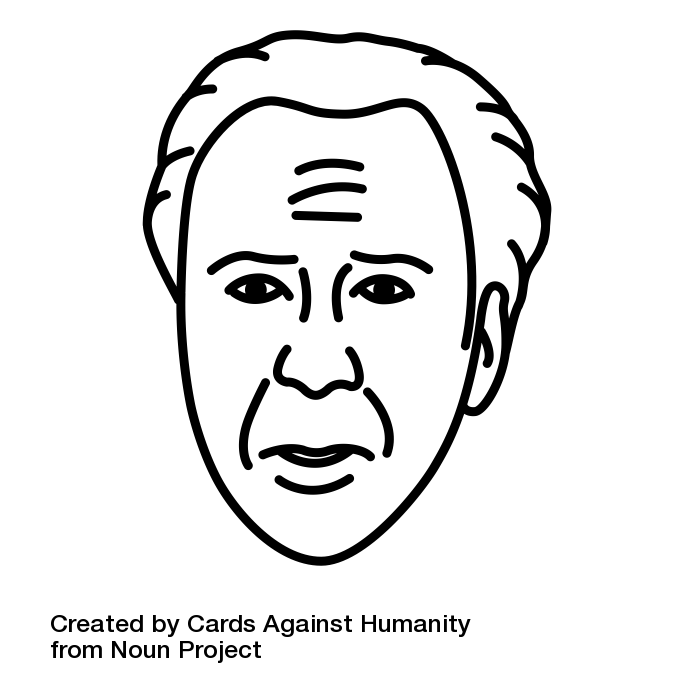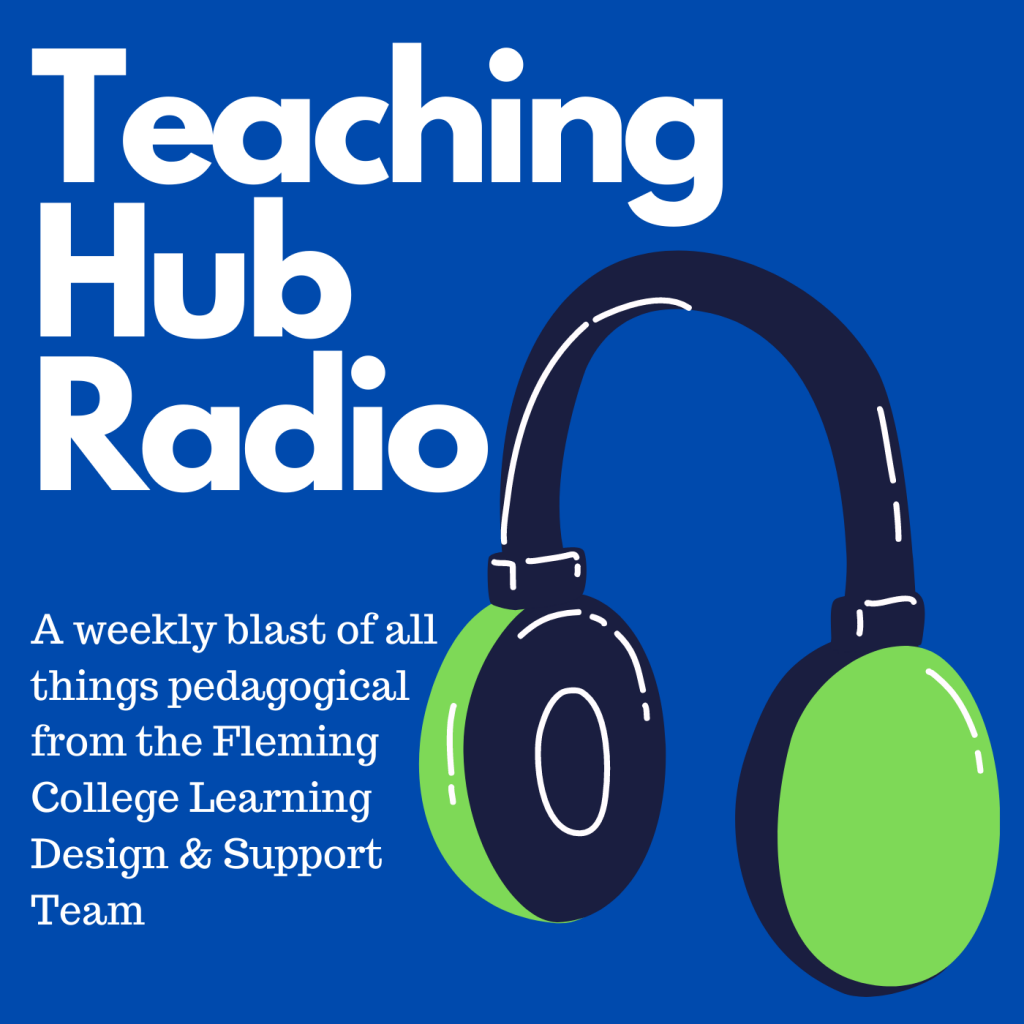
The Teaching Hub has been converted in to a radio show. Here’s how it works: We reach out to individuals to contribute both a topic for the various Teaching Hub categories and a song to play on the radio. The radio show plays on VoicEd Radio, which has a full SOCAN license, giving us the opportunity to choose any song we want to hear. This week’s picks come from faculty, staff, and students from across the college. Next time it could be you! Let us know if you want to be part of it. Have a listen at noon on Mondays on voiced.ca or to the podcast version here.
Engaging Teaching – Teaching Tips & More!
Susan Brown, Professor in Carpentry and Coordinator of Health & Safety for the School of Trades and Technology. Susan shares her ideas for keeping students engaged remotely, including using Kahoot via Webex, and the absolutely fabulous, wise, and extremely smart advice to seek the help of the Fleming College Learning Design & Support
Susan then told the story of her song pick from the James Barker Band and how Fleming College Trades and Tech students renovated his tour bus!
Learning Technology – Using the technology without it using us.
For Learning Technology this week, Alana Callan returned to tell us about some new ed-tech tool integrations into our D2L space. You can now launch Webex Meetings, Webex Teams, Webex Training (which includes breakout rooms) and (very soon) create H5P interactive elements right in your course page.
Alana also shared her love for East Coast music, choosing a song from the very East Coast-esque Matt Mays.
Trickle Down – Stuff to tell your students!
Zoe King of the Fleming Women’s Basketball Team, recent grad of Business Administration, and President of SAC, shared her experience on the Student Panel Discussion during the Virtual Teaching & Learning Week in which 5 students shared their stories of learning in the pandemic.
Zoe’s song choice will have us all thinking “why you not here with me?”
Keeping it Professional – Professional Learning Opportunities
Mandy Rochon joined us to chat more about the Virtual Teaching & Learning Week (still ongoing!) which has included sessions on various learning technologies and practices, including Mandy’s session on MS Teams. Have look at the recordings of past sessions here and the schedule for upcoming sessions here (the ‘week’ continues until Wednesday!)
Then the Good Lovelies returned to the show at Mandy’s request!
Bonus Request!
The Online Learning Consortium wrapped up their Ideate Virtual Conference this past week. During that conference, Terry Greene offered a session discussing ways in which you can leave space for students to make room for themselves in your online learning environments. And he would love to hear your thoughts on that! You can hear all the contributions so far here (please check them out. There are some fabulous ideas). And please let us know how you do this yourself by recording your thoughts here!
And then the Fugees channel Online Learning in 2020 with their song Ready or Not.

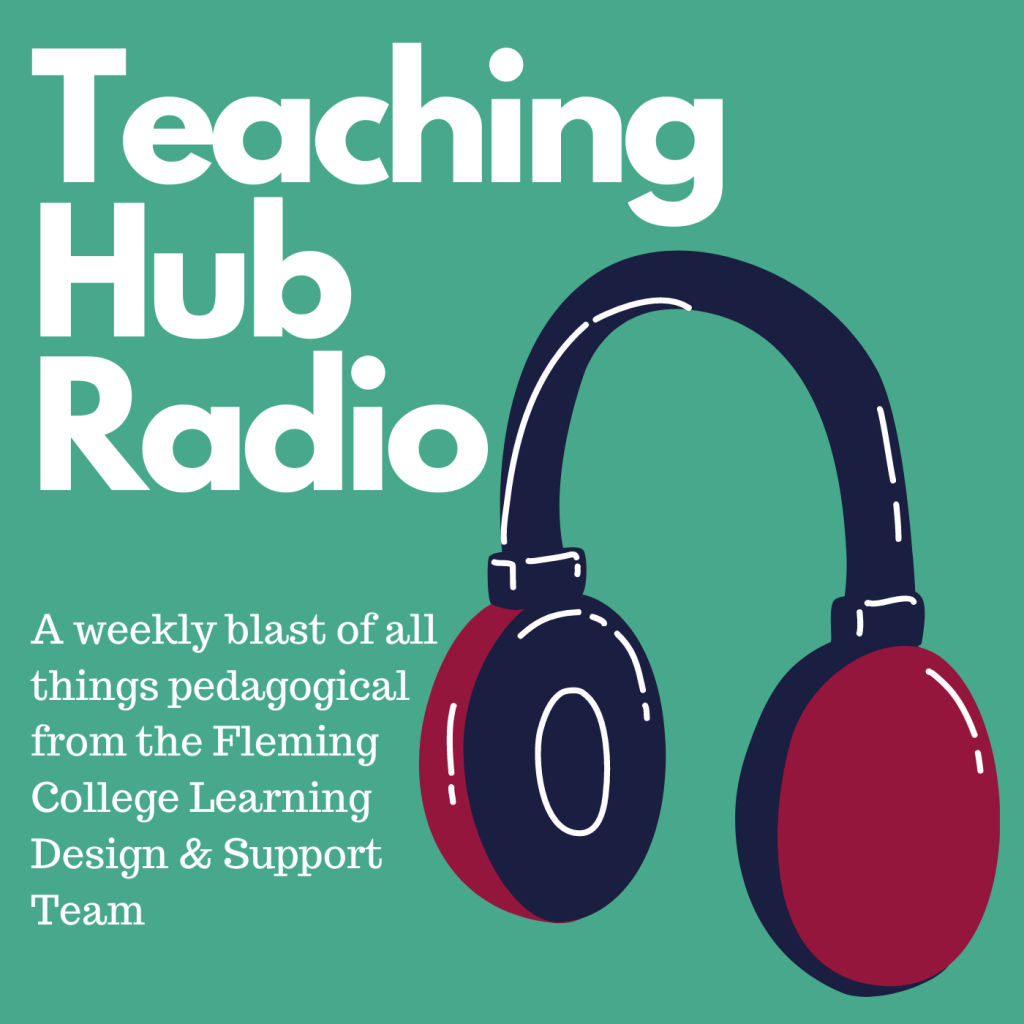






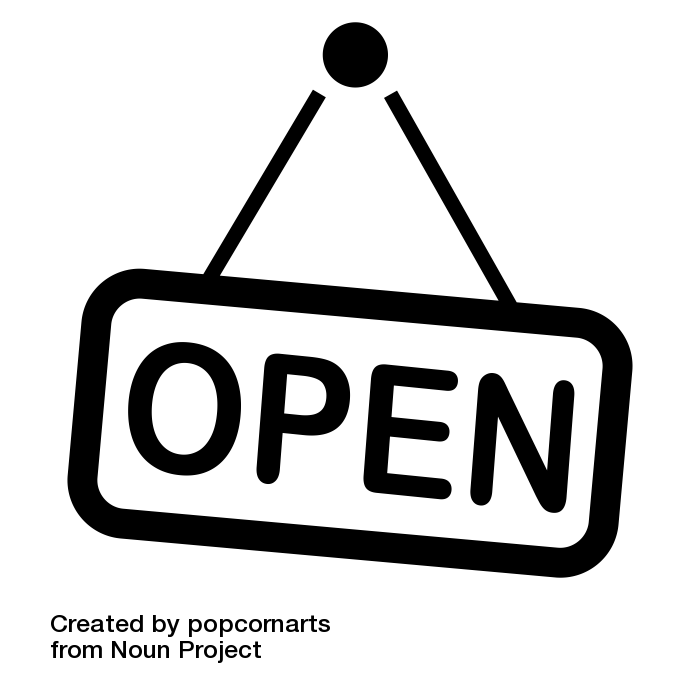


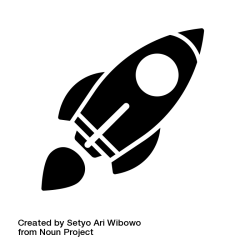 Engaging Teaching
Engaging Teaching 
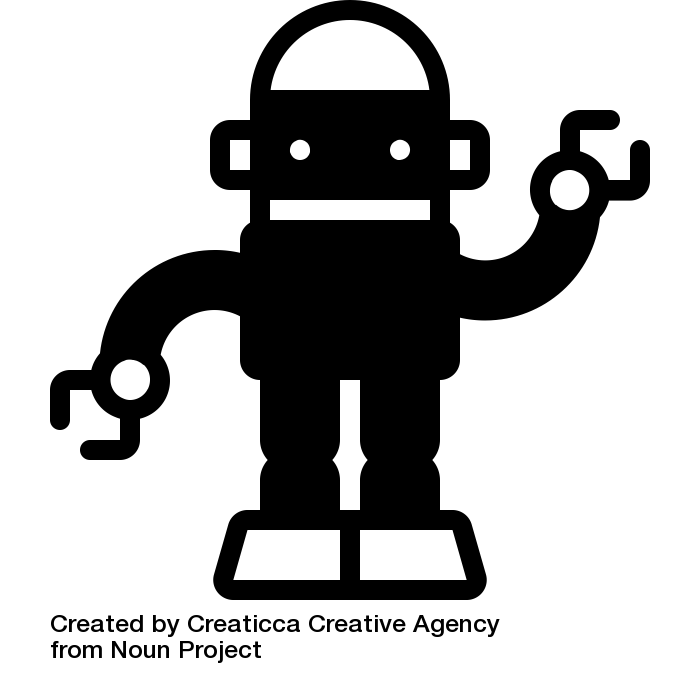 Learning Technology
Learning Technology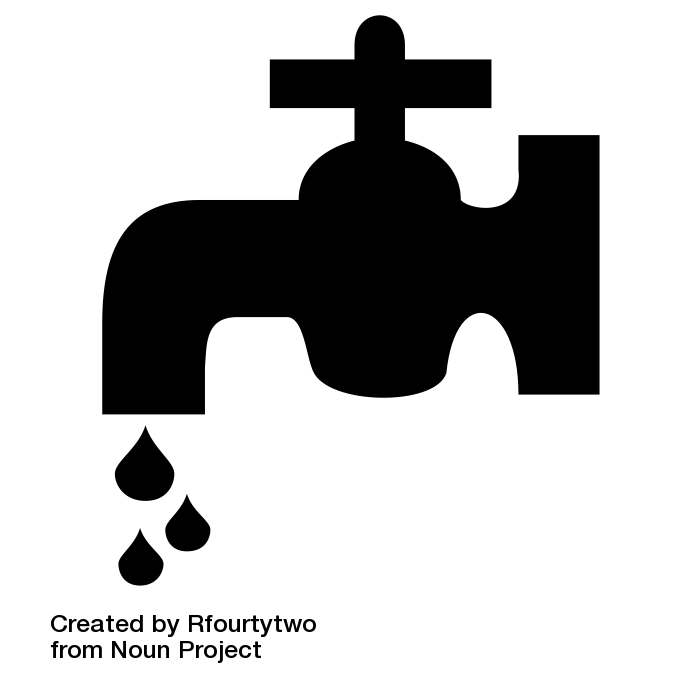 Trickle Down
Trickle Down Inner Workings
Inner Workings 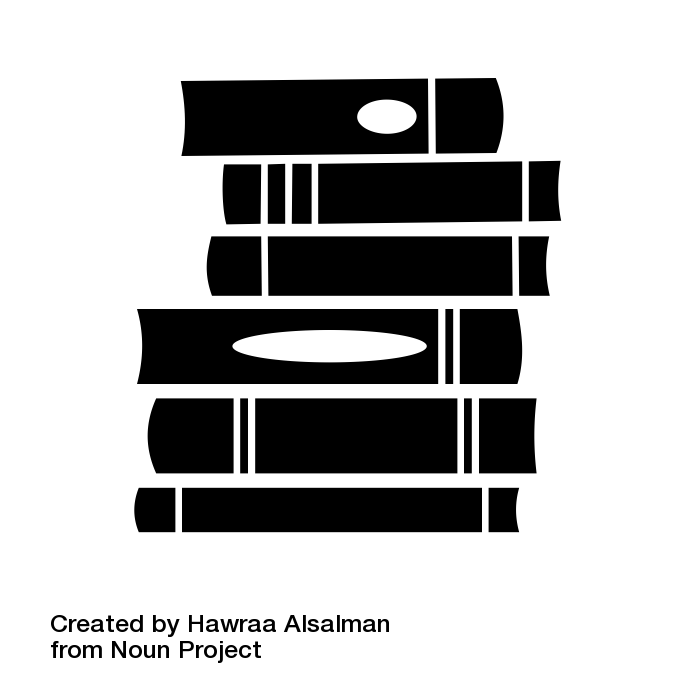 Keeping it Professional
Keeping it Professional