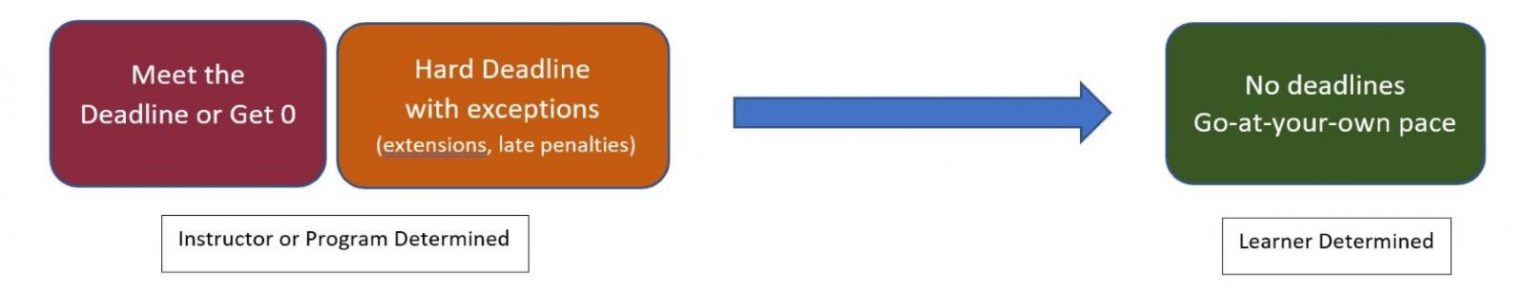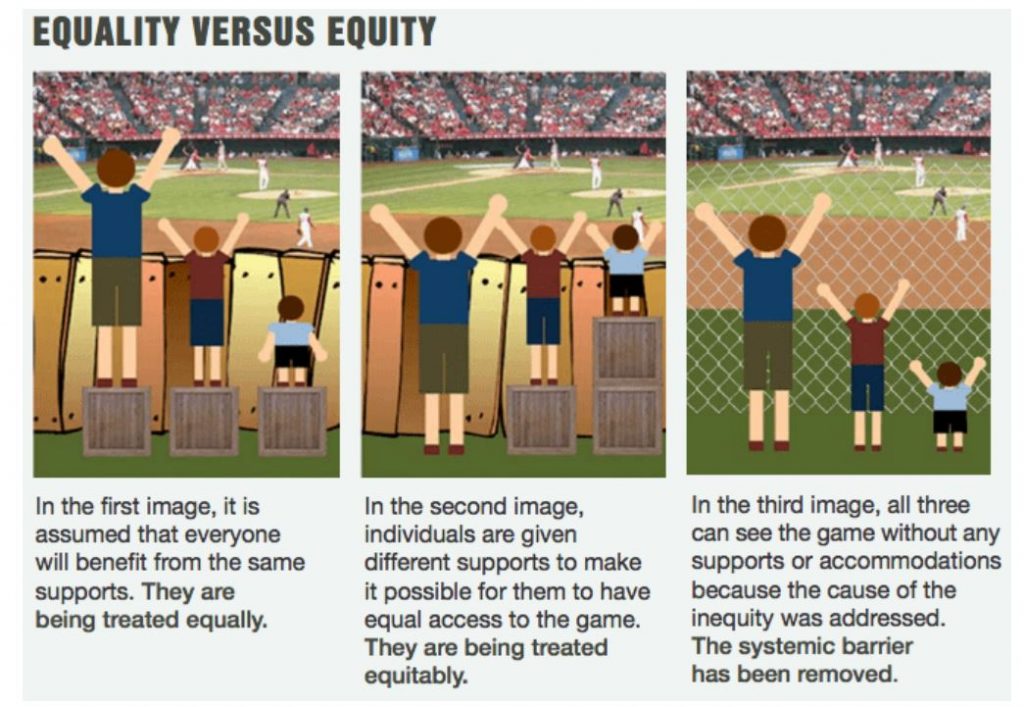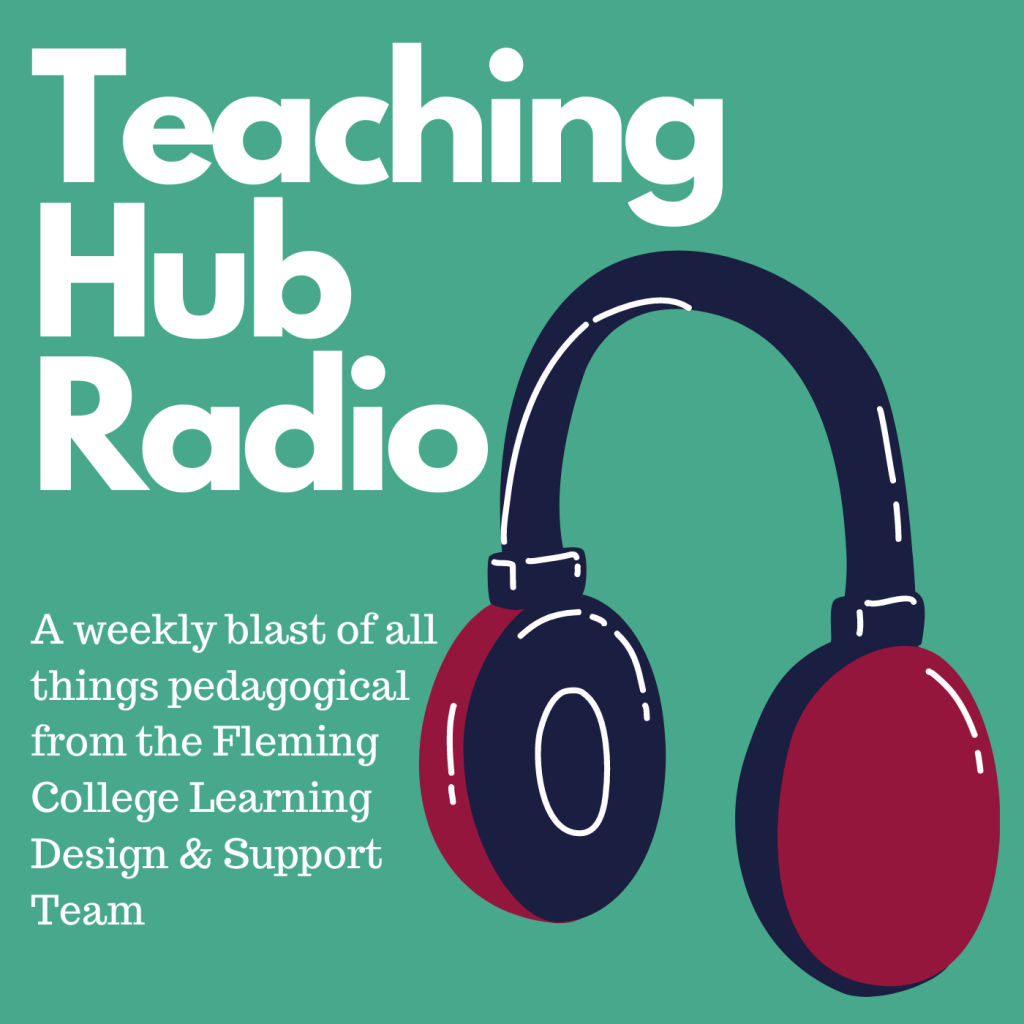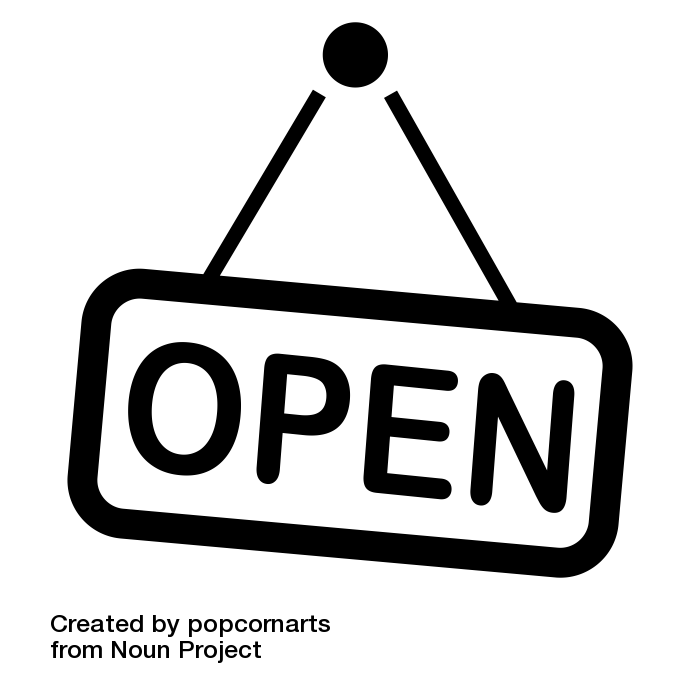Teaching with Technology
I have been working as a Teaching & Learning Specialist with LDS for approximately nine months and I’m consistently inspired by all of the ways–large and small–that faculty have integrating technology in meaningful ways to benefit learners.
For this edition of the Teaching Hub, LDS Team wanted to highlight high impact tech tools that you can use to engage and assess your students and promote engagement, both online and in the classroom.
The Learning Design and Support website is an excellent place to start! In this space you will find step-by-step instructions to enable tech integration and support, specifically those that Fleming holds an institutional license to, including:
- Our Learning Management Software, Brightspace (D2L)
- Webex, our video conferencing tool
- MS Teams,
- Office 365, which offers a suite of software to support communication, documentation, spreadsheets, planning and project management tools
- TurnItIn, an originality detection software that also supports grading
- Video Streaming
- Content Creation
- Engagement Technology, like polls and surveys
- WordPress, a open access publishing tool
D2L Integration
Brightspace, or Desire2Learn (D2L) as it is known more generally, is perhaps our best and most powerful tool to support content display and meaningful learning opportunities. New or old to D2L, the functionality is endless, particularly when it comes to HTML file creation and development. This can be intimidating at first, but the best thing about D2L, in my humble opinion, is the availability of troubleshooting resources, TIP sheets, and tutorials available to anyone on the web.
Regardless the mode of delivery you are working with at Fleming College, D2L is an essential tool to enable learner access of the required materials for your course, but also a space to communicate the expectations and key milestones, track learner progress, author practice activities, and build classroom community.
By virtue of using D2L, you are a member of the Brightspace community. In addition to the D2L support offered to Fleming faculty members through LDS Team, including the wealth of knowledge offered by Alana Callan, our Digital Design Specialist, you have access to Brightspace community forums. This space you can use keywords to search for a range of topics to support you in using D2L meaningfully.
Discussion Boards
In addition to graded discussion forums, D2L offers the option to enable non-graded discussion boards for learners, which is a viable and easy place to set up a learning space to augment other components of in-person and online delivery. Personally, I was a fan of the discussion board long before the pandemic.
Here are some of my most durable pieces of advice for setting up dynamic and interactive discussion boards for students:
- Include an FAQ discussion thread for general course questions, to report broken links, or to ask peers questions. Encourage students to check and post here before sending an email. Let them know when it is being monitored and what things warrant a personal message to you (like an accommodation, or personal grading matters).
- Use a discussion forum for general introductions and icebreakers throughout the term.
- Set up a discussion board in advance when your students are doing group work or breakout rooms in class, or even for group project work. Have them record and display their answers on the board so it can stand as visible draft work or collaborative study notes.
- Encourage students to post images or videos in the HTML field of the discussion board, and teach them how to do this, or provide a guide. This enables digital literacy skills.
- Set clear expectations for the use of discussion boards. Remind them that they are bound to academic conduct policies. Consider including a netiquette and online expectations statement in your learning materials that prompts them to act in accordance with professional suitability.
- Purposely write reflective prompts, rather than those that simply require students to restate information in the course, or answer yes or no questions.
You can access the Brightspace Community to learn more about the technical setup and functionality of Discussion forums and topics. Lastly, this blog from the University of Calgary, Making Discussion Boards Work, offers other creative ideas and things to consider as your experiment with Discussion Boards.
Quizzing, Polling, and Surveys
If your class is delivered in-person, or another mode of delivery, D2L quiz tools are a viable option to assess student’s formative knowledge. Consider having an optional practice quiz available in D2L for students to test and consolidate their knowledge. You may also decide to have students author and submit questions for practice quizzes, which brings them into the learning planning. Instructors can also open these quizzes with students and complete the questions together, either in-person or via screen share. Brightspace Tutorials is a YouTube channel with a volume of short video tutorials to help you maximize your use and integration of D2L.
As you are likely aware, there are hundreds, if not thousands, of tech integrated teaching tools available to instructors; it is easy to get overwhelmed! Start small, select one or two of these and test them out with your students. Many of these tools can work in a physical classroom space, or in an asynchronous or synchronous environment. The University of British Columbia has compiled a Nifty Teaching Tools repository that gives an accessible and visually illustrate overview of some of the best teaching tools to support interactivity, including several of my own favorites, Padlet and Poll Everywhere.
Lastly, whatever technology you select, assume that students will struggle to use it, and you might too! Be deliberate with how and where you use it, and don’t rely on it too heavily that if something goes wrong, you can’t substitute it for another activity in the classroom. Remember, the technology augments the teaching, not the other way around! However you opt to support your students with technology, know that you are giving them new avenues to explore and test their ideas, and that is the most important part of what we do as educators and mentors. Even if trying a new tech tool or strategy doesn’t go perfectly, well it is an opportunity for students to observe that Professors also make mistakes and struggle, just like them!